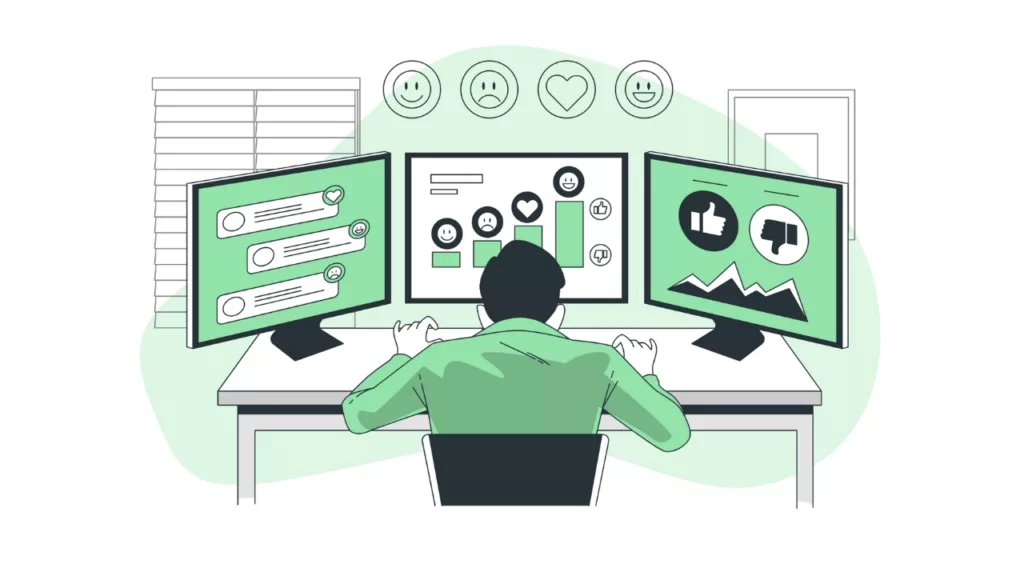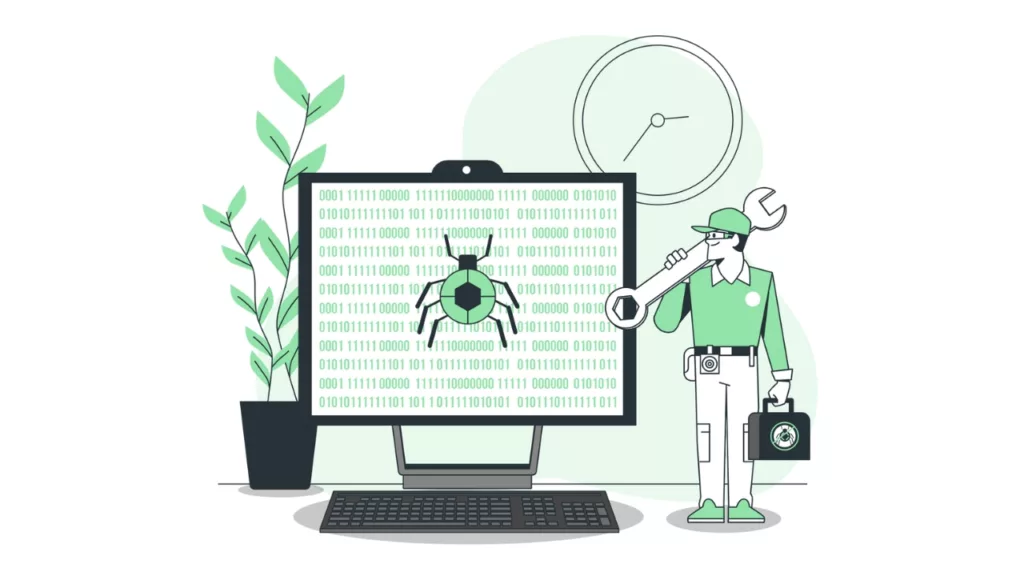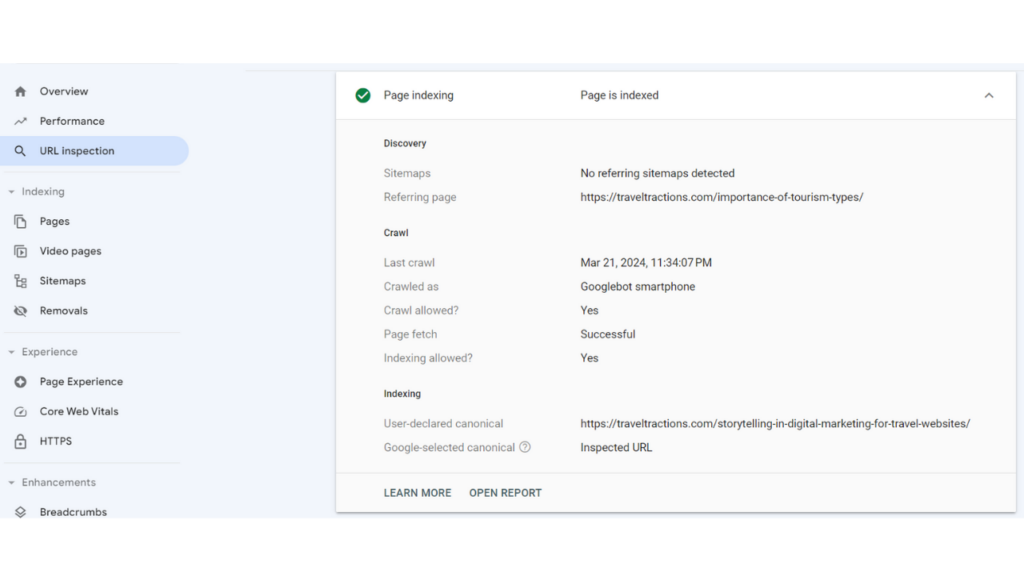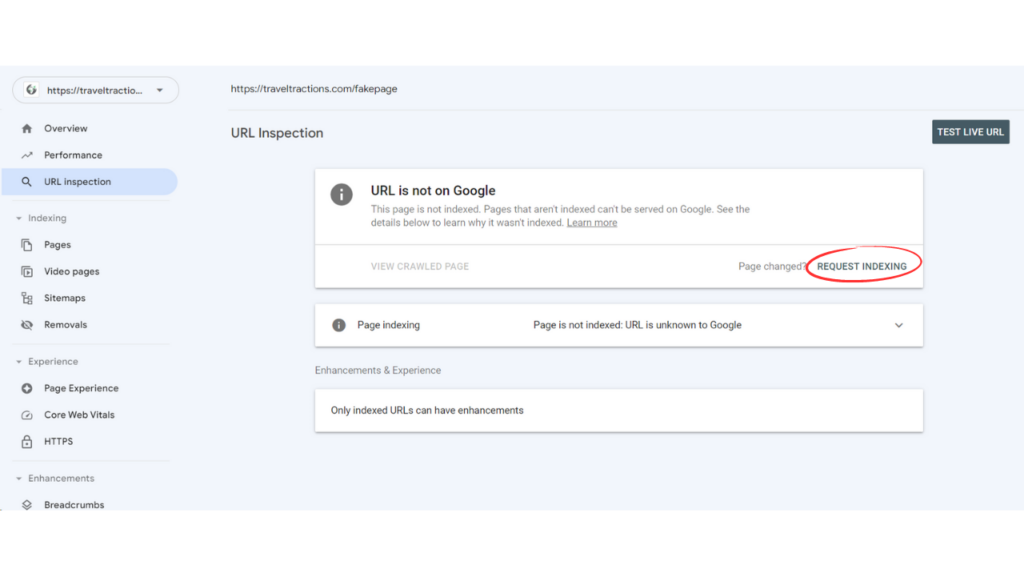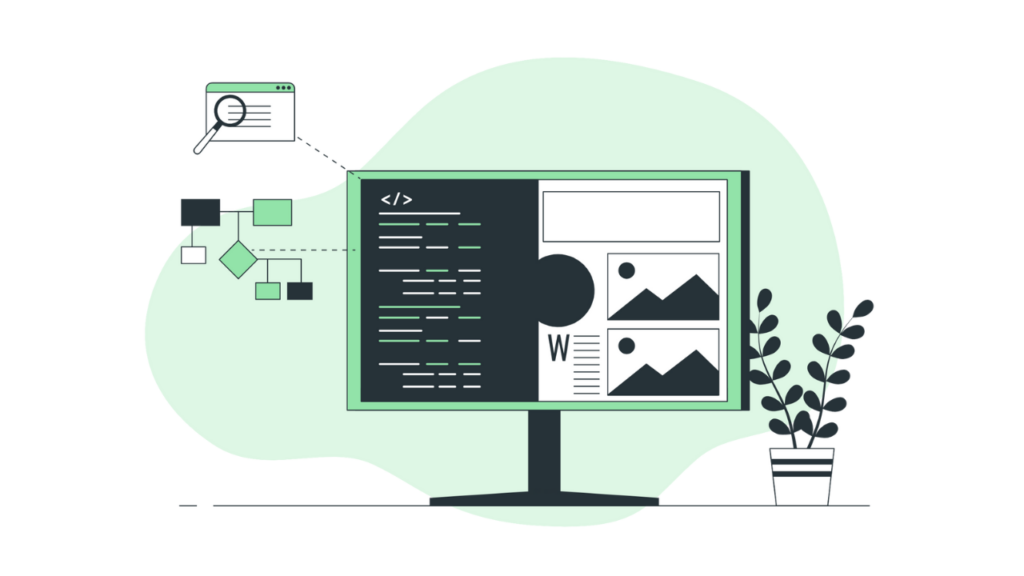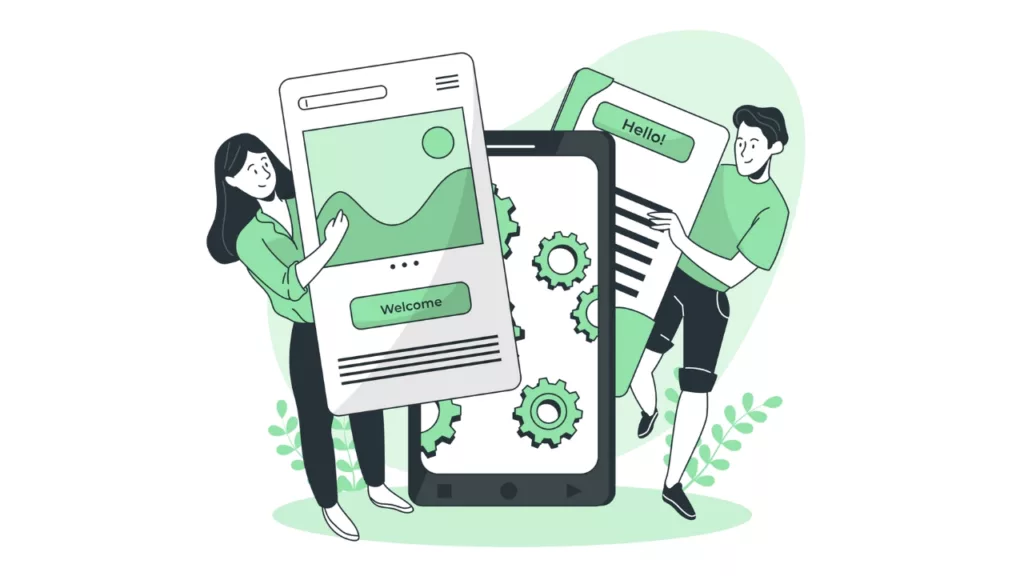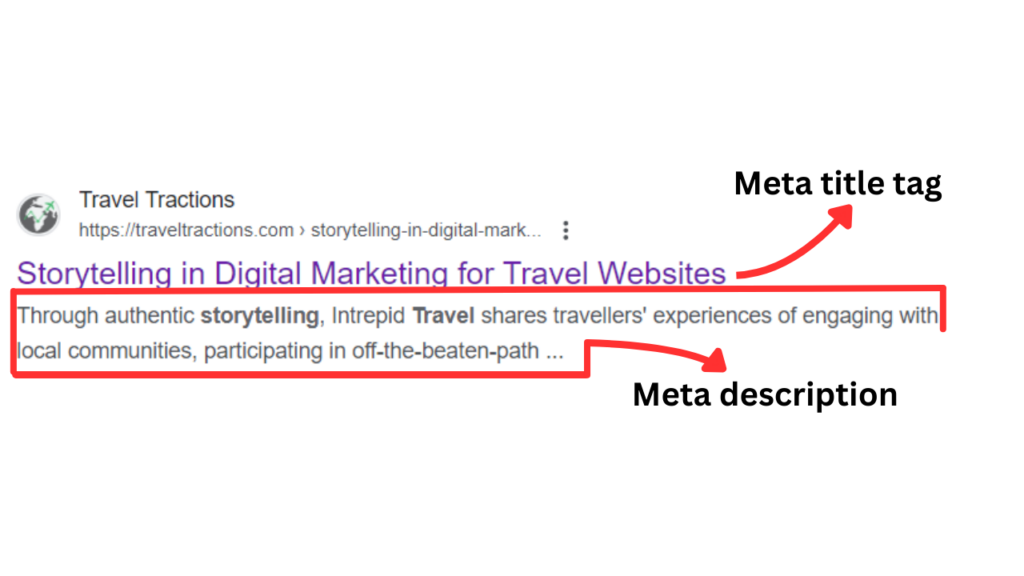9 Common SEO Mistakes You Should Avoid + How to Fix Them
Navigating the digital world is a difficult feat, especially with constant algorithm updates (looking at you, Google). Still, there is value in learning what makes search engines tick to help you stay up to date and keep your website on the front pages of the SERPs. So is learning and fixing the most common SEO mistakes we often see online.
These mistakes can be as simple as using the wrong keywords or as crucial as forgetting to allow Google to crawl your site. Fixing and addressing these issues can help optimise your site and improve its performance significantly.
So, here are a few tips you should add to your content marketing strategy to stay on top of your SEO game.
1. Disregarding Proper Keyword Research and Use
Image by Storyset
There are many keyword research tools you can use, but the process remains the same: target the relevant keywords to your desired audience’s search intent, and you will be rewarded.
However, one problem many novice SEO specialists face is what is called keyword stuffing. This is when you use too many or repeat similar keywords to the point that it is now spam, which will be penalised according to Google spam policies.
Another thing to look out for is to ensure that your target keywords aren’t so difficult and niche that no one (or very few) people are searching for them. It is also much easier to rank in the SERPs when your keyword research looks at keyword difficulty, as these have less competition.
How to Fix it:
Firstly, avoid using generic keywords in your content. Instead, search for relevant keywords based on user intent first and then look at accompanying factors like volume, difficulty, and CTRs.
You should also aim to have a good mix of short and long-tail keywords in any of your writing. Try to stick to a keyword density of 1–3% and try to have your writing sound as natural as possible.
2. Having an Extremely Slow Site
Image by Storyset
Page speed is an essential ranking factor that Google looks at. While it doesn’t directly affect search rankings, it does heavily influence user experiences, which is what Google looks for.
The optimal load speed is between 0 and 2 seconds. Anything longer than that, and you can expect an increased bounce rate.
How to Fix it:
Do a quick Google PageSpeed Insights test to see how fast your site and its pages load. If you find that your site speed is lagging, consider these possible solutions:
- Remove the quantity or compress of videos, images, and elements a single page has.
- Allow browser caching so returning reader’s pages load faster because of stored web data.
- Minify all JavaScript, CSS, and HTML code by removing unnecessary spaces and characters to help reduce file size.
- Remove all unnecessary plug-ins. Not only can too many or outdated plugins pose a security threat, but they also kill your site speed.
3. Ignoring E-E-A-T Principles
Image by Storyset
In December 2022, Google updated their Search Quality Rater Guidelines from Expertise, Authority, Trustworthiness (E-A-T) with another “E” (Experience). Changing it to the E-E-A-T principle.
But what does this mean for your digital marketing strategy? This means that your website content expresses experience and authority within your niche. This could be through written content, reviews, videos, podcasts, or webinars.
How to Fix It:
- Start by producing helpful content that people are actually looking for in their Google searches.
- Try to link out to other authoritative sources, too like case studies, government sites, and credible news sources, for example.
- Write an extensive About Us page like this one outlining your experience and why users should trust you as an authoritative source.
- Use social media to build external credibility.
4. Not Letting Google Crawl and Index Your Content
Image by Storyset
Many inexperienced users assume that once they click publish on their site, search engine crawlers will catch it on their web, and it is searchable on the web.
By allowing Google to crawl your content, you allow the search engine bots to discover your web pages. Indexing, on the other hand, is when search bots analyze your content and save a copy of it on search engines and index servers. Doing this allows search engines to retrieve the relevant content when users make a search query.
How to Fix It:
The first step in letting Google index your content is to allow it to. To check if your content is indexed, simply go to Google Search Console and look for the URL Inspection tool on the left side tab. Then paste your URL in the highlighted text box, and you should see this information pop up (see image below).
A screenshot of an indexed webpage on Google Search Console
If your page is not indexed, you’ll see a notice on the page saying so. Simply click on the button titled ‘request indexing’ to start the process (see image below). It’s important to be patient when indexing your pages, as it can take anything from a few hours to a few weeks.
A screenshot of a webpage not indexed on Google Search Console
5. Not Optimizing Content
Image by Storyset
Weak and outdated content could be your SEO downfall. Not only does this say to your readers or site visitors that you’re not an expert in the topic (anymore), but it also says that to Google. So, its bots will stop pushing your content.
Outdated content also has a higher chance of not following Google’s updates, having a slow load speed, not using relevant keywords, and having poor user experience.
How to Fix it:
Take the time to do a complete SEO audit of your site to see if you have low-quality content that needs to be addressed. These include broken links, broken images, duplicate content, faulty redirects, and content guilty of keyword stuffing.
6. Building Links the Wrong Way
Image by Storyset
Link building is an excellent way to build topical and domain authority — if it follows Google’s Terms of Service. For one, buying backlinks is a complete no-no, and you could actually see your site get penalised.
Another mistake bloggers often make is missing quality links from their own sites. Google uses this data to look at the anchor texts. It also sends PageRank to important pages.
Avoid having long and messy URLs with a lot of characters and punctuation. This makes it confusing for anyone trying to visit your site or page
How to Fix It:
Avoid buying any external links from any site. Instead, offer to write guest posts or create quality so good that people link to you instead.
7. Poor Mobile-Friendly Experience
Image by Storyset
Neglecting mobile sites is an all too common SEO mistake we see many companies make. Be honest. How many sites do you visit on your smartphone instead of your laptop or desktop? Probably a lot.
So, that is a good indication that optimising your mobile site is equally as important for SEO — especially since Google prioritises mobile-first indexing too.
Test that your mobile-friendly site has the following:
- Responsive design – This means scaling your site dynamics to fit a smaller mobile screen to a comfortable size.
- Separate URLs – Having a separate URL for your desktop and mobile site helps the website to be responsive on a mobile device.
- Dynamic serving – This is a technique that delivers different HTML and CSS codes to fit different devices.
How to Fix It:
Start by doing an audit to test your site out on different devices to see how well it responds. It might also help to write shorter paragraphs, optimise title tags and meta descriptions for mobile search, and use white space. Mobile users are also more likely to bounce if there are a lot of intrusive pop-up ads.
8. Ignoring Metadata
You don’t always see metadata, but you can feel the effects of it. But why is it so important? This is what Google uses to crawl your pages and sites.
Not using meta tags or not using enough means you might miss out on missed opportunities. These elements include meta-description tags, title tags, meta descriptions, and alternative text for images.
Title tags show your post title as it will be seen on the SERPs, while meta descriptions are the blocks of text explaining what the post or site is about.
How to Fix It:
This is a fairly easy fix once you know what to look for. Don’t forget to add these:
- Meta descriptions
- Title tags
- Image tags
- Descriptive tags
- Descriptive alt text
9. Treating Search Engine Optimization as a One-and-Done
Image by Storyset
Google’s search bots never sleep, so optimising and updating your website’s SEO should always be in your digital marketing strategy. You can easily do this by using trusted SEO tools like Screaming Frog, Semrush, Ahrefs, and Google Search Console.
Remember that content is still king, so you’ll regularly have to produce high-quality content with quality quality links. This includes external and internal links. Thankfully, this guide is sure to lead you in the right direction.
Enhance Your Digital Marketing Strategies by Avoiding These Common SEO Mistakes
Image by Storyset
The first step to avoiding common SEO mistakes is understanding Google and search engine optimization systems. By addressing simple issues like using the correct target keyword, allowing Google to crawl your site, optimising content, and being mobile-friendly, you increase your chances of ranking tremendously.
By avoiding these common SEO mistakes, you’ll stay on par with Google’s algorithm for now. But remember to constantly check or update as these help you master SEO.
Still need a little help? Book a call with us, and we can help you.