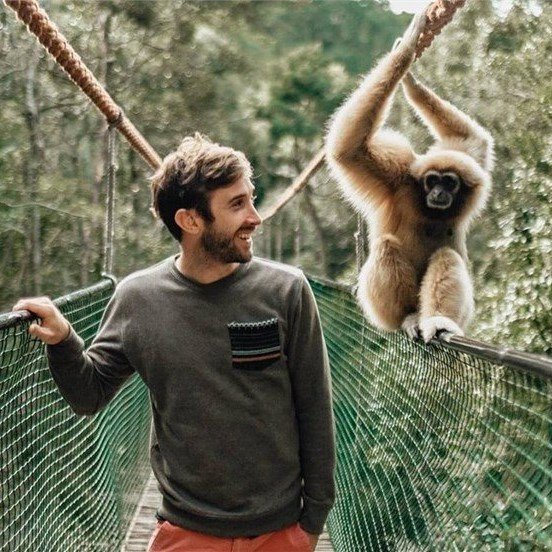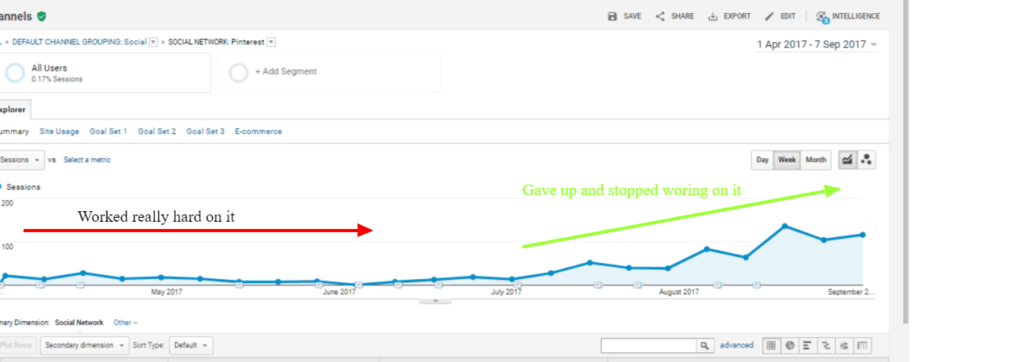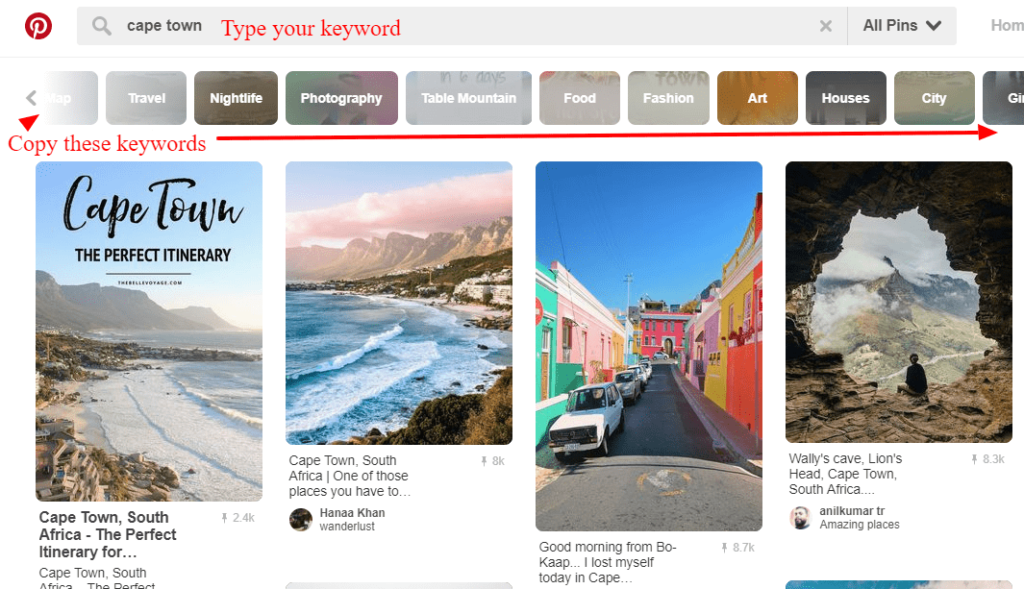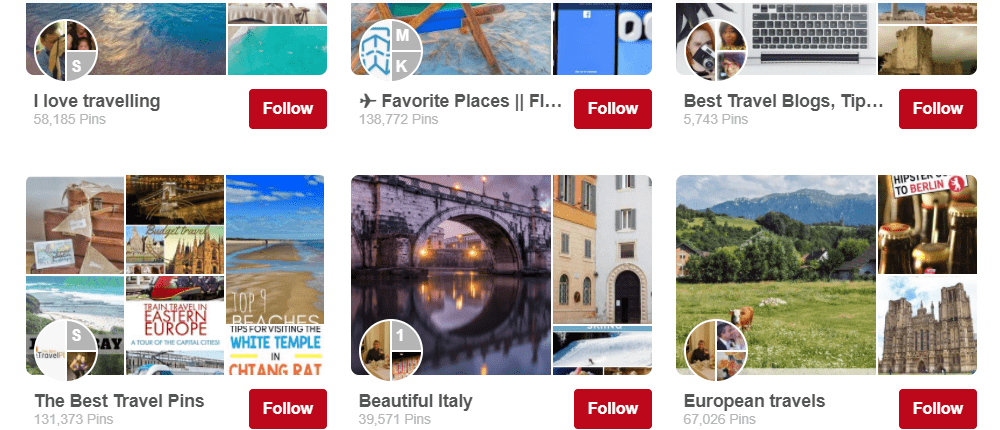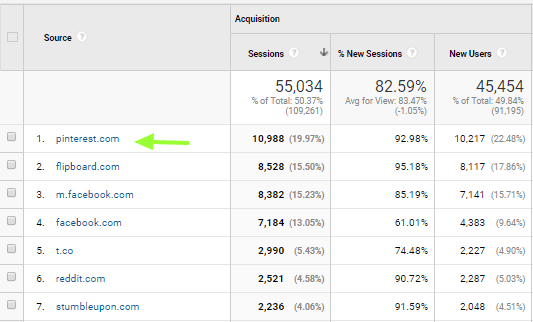Pinterest for Travel Bloggers & Websites [434% growth in 3 months]
When done reading this guide you should know exactly how to drive traffic to your website with Pinterest.
This was originally a guide (which has since been improved) given to an intern to assist in starting a Pinterest Travel Brand account which achieved 434.12% growth in 3 Months.
Why should you want to use Pinterest for your website?
Many travel websites get the most of their social and referral traffic from Pinterest.
It’s one of those platforms that can bring you long time rewards and bloggers say it is fairly easy. There are tools you can use to make getting traffic from Pinterest near automated.
On most travel blogs Pinterest can be one of their top sources of traffic, see for yourself below.
 It brings in more traffic than Twitter and Instagram combined and rivals the traffic coming from Facebook.
It brings in more traffic than Twitter and Instagram combined and rivals the traffic coming from Facebook.
But… It takes time!
We started the below account in April and worked on it for 50 hours and nothing happened.
We gave up on it.
Then 3 months later, it really kicked in and improved. So be patient and remember to check back.
Below are the steps and strategies that you can use to grow your Pinterest account.
Getting started with your pinning
Focus on your visuals!
Pinterest is a visual tool, so the quality and appeal of your images should be your biggest concern. Your images should be:
- High-resolution
- Vertical (horizontal images get cropped in Pinterest’s format)
- Proportioned at 2:3 or 1:3.5
- 600px wide minimum
- Mobile-friendly (75% of usage takes place on users’ mobile devices)
In general, the most popular images have:
-
- No faces (images without faces are much more popular)
- Bright, saturated colors (dark images are repinned 20% less often)
- Smooth, clean backgrounds taking up no more than 10% of the image
- Multiple dominant colors (not monochrome)
- Warm colors (red, orange, and brown outperform blue by 2:1!)
To make sure your images are in the right format, you can use an online tool like Canva, which has editing tools intended specifically for Pinterest posts.
With Canva, you can also make multiple-image mosaics, instructo-graphics, and images with text overlay; all of which, make for popular posts.
On the subject of visuals, make sure your own website is appealing and engaging – when your Pinterest followers do click through from your pins to your website, you want to keep them there!
Pinterest SEO
Via Pinterest, millions of shoppers are looking for your product. To stand out and be found by eager consumers, here are some optimization tactics you need to remember:
Firstly, Keep in mind why people use Pinterest: to find information (recipes, tutorials, or tips), to find something to buy, or just for inspiration. Depending on these, customize it to meet customer insight and behavior.
Do your keyword research
Make your Pin board’s name reflect your keywords. A good name is relevant to what they are looking for.
Use hashtags in your pin descriptions. This will allow Twitter, Facebook, and Pinterest users to find your pins through your hashtags. Now that Pinterest is using hashtags again, you should include one to three hashtags in your pins.
Use Pinterest’s Guided Search to find what people are searching for in the topics and categories you Pin. Just add a search term to the Pinterest search box and you’ll see a list of words and phrases that are most often searched along with that keyword.
Write dynamic descriptions
While your images should be able to hold their own, make sure you’re creating good descriptions that appeal to your followers. Make your descriptions detailed, positive, grammatically correct, and clear.
Pack them full of keywords – and use a tool like Google Adwords Keyword Planner to find popular ones relevant to your business.
Use those keywords as your Board titles, add them to your Board descriptions (you have 500 characters), and use them in all your Pin captions. This will help more people find you on Pinterest – and the people you want, since they’re already looking for what you’re offering.
Be more dynamic by creating multiple boards with distinct themes. This will allow you to diversify your content and appeal to different audiences. Track popular themes and analyze popular pins to see what’s working, and then try to create similar content.
Steps to getting traffic with Pinterest
Step 1: Start pinning!
The more pins and boards you have, the better your chances of getting pins, followers, and comments. Ultimately this gets you invited to group boards – the main goal.
Try to pin original content that will get re-pinned repeatedly (80% of posts on boards are re-pins).
Some tips on how to make popular pins:
- Post when your users are online, use the Pinterest analytics tool.
- Make sure your pins are in the right format for Pinterest, especially when viewed on mobile devices. You can use a tool like Canva to optimize and customize your pins.
- Make engaging descriptions with popular keywords. You can search keywordtool.io for good keywords that are relevant to your business.
- Try out some infographics and multi-image mosaics, both make for popular pins.
- Pin 10-30 times a day, and use Pinterest’s queuing function (Tailwind is the best) to spread them out.
- Don’t only pin your own pins! Make sure to pin other pins and images that you think your fans will find inspiring or interesting.
Best days for Pinterest in each niche.
- Monday is good for fitness,
- Tuesday for technology
- Wednesday for quotes
- Thursday for fashion
- Humour for Friday
- Travel on Saturday
- Food or DIY crafting on Sunday
- Saturday is the overall most trafficked day
Step 2: Engage your audience
After you have a good collection of pins built up, you can start making your presence known.
- Contribute to themed group boards that have some connection with your brand. You can also create your own group board, and invite your existing followers to contribute.
- Tag your friends and followers in your pins – they’ll be notified when you tag them and they’ll usually respond.
- Comment on and like your followers’ pins to show them you value their good taste!
- Re-pin other people’s posts when they have a relation to the image you’re curating. This is also a great way to make friends and fans on the site.
Step 3: Connect your accounts and share with your friends
Before you go all out, you’ll want to make sure your Pinterest account is linked with your other social media accounts, so that your followers know that you’ve started pinning. This is a great way to get a good number of initial followers and increase the visibility of your pins once you get going.
You should also embed “Pin It” and “Follow” buttons on your website and blog. Some online store platforms have special add-ons for Pinterest – check with yours.
Step 4: Get to business
Sign up for Pinterest for Business to gain access to better tools for promoting and selling your products. With a Business account, you’ll gain higher visibility and more background knowledge on how your efforts are paying off.
Try some Promoted Pins, and test their performance with the added bonus of Pinterest Analytics. You can also make Rich Pins, which can include prices and live availability information, or link followers directly to blog posts or event pages.
Step 5: Promote your sales
Pinterest has a special tool for searching for gifts within specific price ranges. To have your products show up when users are looking for presents, make sure to include a price in your descriptions.
Remember: don’t only pin your own products. Try to sprinkle them in among other pins that, together, show a unified aesthetic or lifestyle.
Make sure not to post everything you sell… you do want your viewers to surf over to your store eventually!
Step 6: Turn up the volume
There are loads of excellent tools out there on the web that can help you attract new followers and boost your sales. One of the most efficient and personal is Autopin, which will post, comment, and join boards for you based on your chosen themes.
After you establish yourself on Pinterest, Autopin lets you switch to autopilot, and they’ll deliver detailed reports to you to show you the results.
Step 8: Launch a contest
Once you have a decent following on Pinterest and have started pulling in some sales, consider launching a contest to encourage your fans to spread the word about your business.
For example, you can propose a photo challenge, asking followers to pin photos of your products in use. Use your imagination and try to come up with something original… Like the perfect holiday…
Pinterest’s users are drawn to a site because it inspires their creativity!
How do I perform Pinterest marketing effectively?
Even if you’re already using social media to get traffic to your blog, adding Pinterest to your arsenal will give you a serious boost. It’s estimated that pins are 100 times more spreadable than a tweet, and live on the internet far longer than Facebook posts.
Here are some tips on how to make the most of your Pinterest account.
Connect with your audience
If you’re catering to a specific audience, engage on boards that relate to your brand so that you can attract your target demographic. If you’re casting a wider net, do your research on Pinterest’s users and post accordingly!
The best way to get more followers is to have a lot of followers. If you don’t have many, just keep on pinning – a larger number of pins and boards also attracts more followers.
You can find new followers by creating themed boards and posting original content on popular themes that are in some way related to your brand or product. Diversify your content, but make sure to stay relevant to your business…. and keep pinning!
Link your platforms
As you start posting, make sure your existing social media followers know you have a Pinterest account by posting once a week to Facebook and other sites; and make it easy for your Pinterest followers to find your other platforms as well. Linking your platforms will also allow you to cross-post.
For example, whenever you write a blog post, you should create a pin that will encourage your followers to click through to your blog and read.
As your followers will now be surfing around your various platforms, ensure that a consistent aesthetic is present throughout, creating a solid brand image.
Use Pinterest Widgets
Pinterest offers several free tools that allow you to integrate your Pinterest presence into your website. This is a great way to encourage engagement from your customers and to drive traffic from your site to your Pinterest boards.
Pin It button: allows people to Pin things from your website.
Follow button: allows people to follow you on Pinterest from your website.
Pin widget: allows you to embed Pins on your site.
Profile widget: displays up to 30 of your latest Pins on your site.
Board widget: displays up to 30 of your favorite Board’s latest pins.
Post more often, and at the right time
Seems basic, but you’ll get more out of Pinterest than what you put into it. Adding more Pins consistently will help you build followers but will also help you appear more often as a suggested Profile for people to follow.
Without flooding your followers with posts, make sure you pin often – more often than you probably imagined. Analysts say that you should post at least 10 times, and up to 30 times a day for optimum visibility.
Use a scheduler to spread your posts out throughout the day, and give preference to the times of day when most users are active: 2-4 pm EST, 8 pm-1 am EST, and on Saturday mornings.
Use Pinterest for Business to make your pins more powerful
After you’ve set up a well-organized Pinterest account and started creating strong, appealing pins, consider signing up for a Pinterest for Business account. This will give you access to Pinterest Analytics, which will help you keep tabs on how well your posts are performing.
You’ll also add a few educational tools to your artillery, including Pinstitute and webinars for small business owners. What’s more, you’ll have the option to make Rich Pins. These supercharged posts allow you to link through to your blog posts, pin locations, events, recipes, and more.
Use Rich Pins
Rich pins are pins that contain extra information like where to find a product and the price, right inside the pin. Customers can get their questions answered without even having to ask. Rich pins can improve CTR and discoverability of Pins, by making them eligible for Pinterest’s own curated feeds.
You need to apply to Pinterest to get the rich pins, and your website needs to be coded with the required meta tags.
There are 4 general types of rich pins: products, recipes, movies, articles, and places.
- Product Pins include real-time pricing, availability and where to buy. It will automatically update the information when your product appears in a lighter shade of grey on your pins.
- Recipe Pins include ingredients, cooking times, and serving.
- Article Pins include the headline, author, and story description, helping Pinners find and save.
- Place Pins include a map, address, and phone number.
Promote Your Pinterest account
Many marketers are surprised to learn that even if the brand Pinterest account they manage has a great profile, fans aren’t likely to seek it out or ‘stumble’ upon it on Pinterest, even if the brand is one of their favorites.
Cross-promote your Pinterest presence to followers on other social networks.
Here are some ideas you can use to let fans or subscribers know your brand has a Pinterest profile.
- Tweet about Pinterest 2-3 times a week.
- Post on Facebook once a week to once every two weeks
- Add a (free) Pinterest app to your Facebook account.
In addition to social media promotion, optimize your website with a profile widget, ‘follow us’ buttons, and ‘pin it’ buttons on your images. Don’t forget to take advantage of offline tactics like putting Pinterest promotional content in store.
Exchange more with your followers
Create intimacy with your audience and potential customers by re-pinning, commenting, and liking their posts. Join lots of group boards – collaborative spaces where people pin on a shared theme. Here, you can post promotional content and attract followers.
You can also make your own group board on which your followers can add their own pins – you can invite your followers to the settings page of the board.
The best way to be effective on Pinterest is to dive right in and engage in as many ways as you can find. The more present you are, the more attention you will receive. And remember, stay in the spirit of inspiration!
Use Pin It For Later links
Using your Pinterest account to bookmark your blog content on Google+
Publish a blog post, then pin an image from the article to a board. Copy the URL of the pin.
Use that same image for a post on your Google+ page.
Readers click on the image and they’re taken to that pin. Use the pin’s URL as you Pin it for later links.
Use Pin it for later links to let readers easily bookmark your articles.
It’s a helpful way to let others bookmark your content for later reading.
Show Pins to Newsletter Readers
Turn your customer’s email inbox into a pinbox by including a few of your best Pinterest pins in your weekly newsletter or your regular email.
Include a screenshot of your Pinterest Pin(s) in your newsletter. Place a clickable link on the image that links to the Pinterest Pin.
When you include some of your top pins in your newsletter, ask people to, “pin this”
Drive Traffic With Blog Post Boards
By creating a blog board, you provide a place for your followers to find all their favourite elements of the blog post.
Followers also automatically see any new blogs visuals and post the ones most related to them.
Make sure you name your board using relevant keywords, so it’s easy for followers to find in search engine results.
After you publish a blog post on your site, pin it onto your board. Make sure to include a brief summary of the article, a relevant high-quality image and a link back to the blog post itself.
Tools for Growing Your Following
Here are some tools that help you build your audience without breaking Pinterest’s guidelines.
Autopin.co: finds and engages with users based on your themes to attract new followers.
Pinterest Group Board Directory: finds popular boards for you to join and contribute to.
Pinvolve: converts your Facebook photos into Pins for easy cross-sharing.
Pin Design and Creation Tools
The look of your Pins has a huge influence on how often they get repinned. Make sure you’re posting quality content by using the following tools to design beautiful Pins.
Pinstamatic: an automatic image creation tool with Pinterest-ready formatting.
Canva – Amazingly simple graphic design: a great image editing tool with ready-made Pinterest templates.
Pablo by Buffer – Design engaging images for your social media posts in under 30 seconds: an image creation tool that allows you to create images with text/image overlay.
Create Easy Infographics, Reports, Presentations | Piktochart: allows you to create clean infographics (templates available)
Scheduling Apps
To run a successful Pinterest marketing campaign, one of the most important things to do is post frequently. These apps allow you to frontload posts and post them throughout the day at optimal posting times. (Xanax)
http://Buffer.com : an extension that lets you Pin from Pinterest or the web and gives you analytics.
http://Tailwind.com : a scheduling app that lets you analyze your stats and your competitors’.