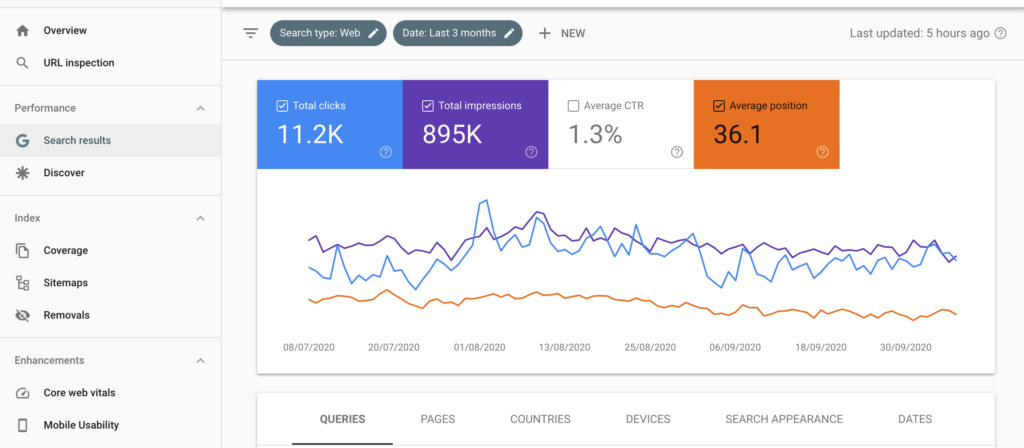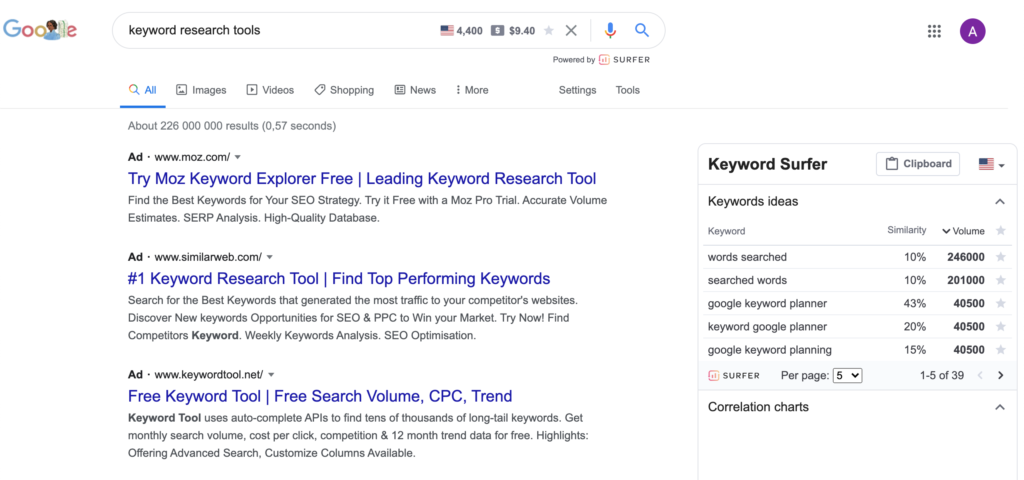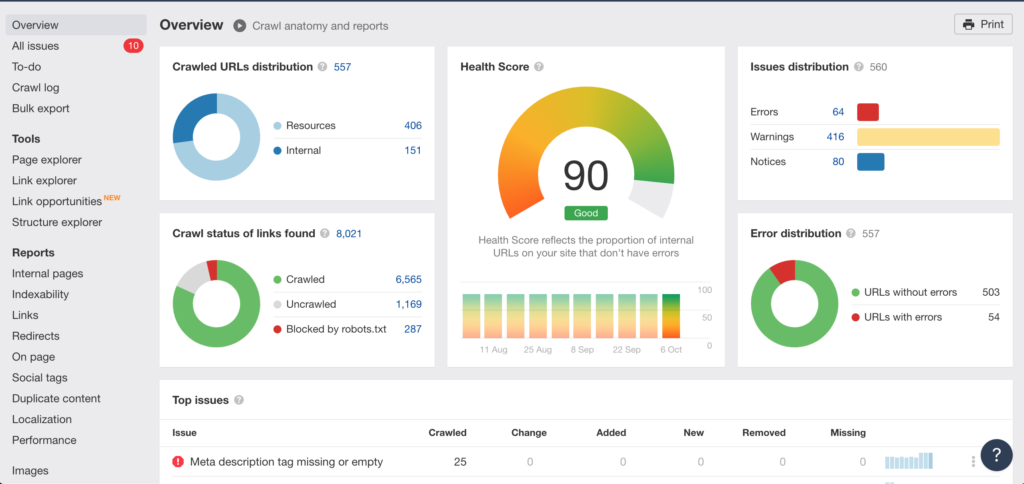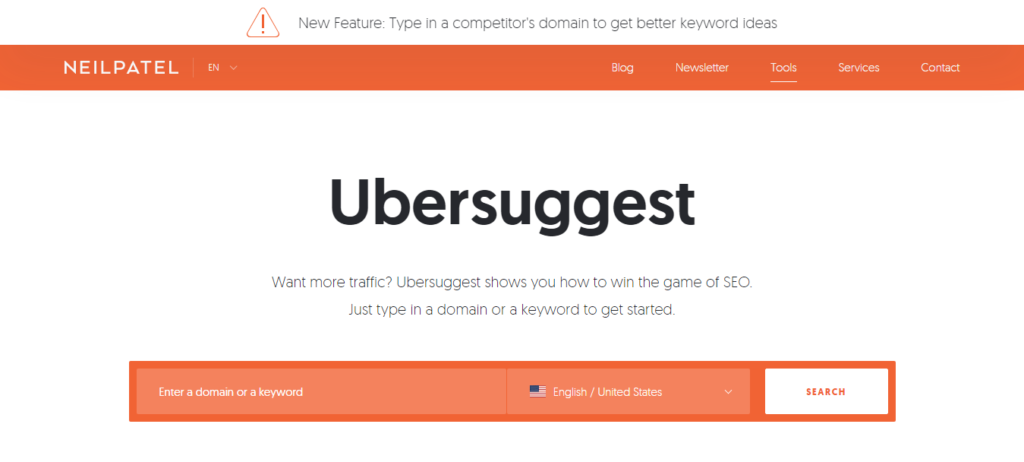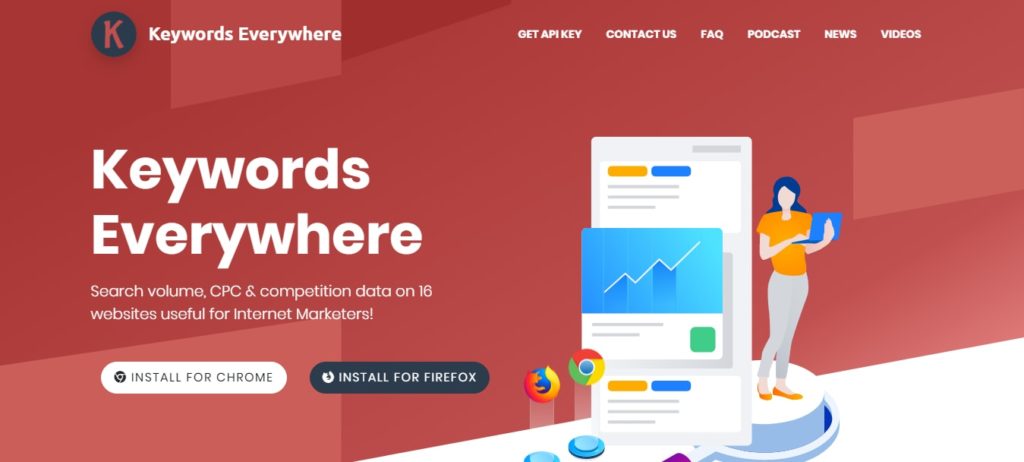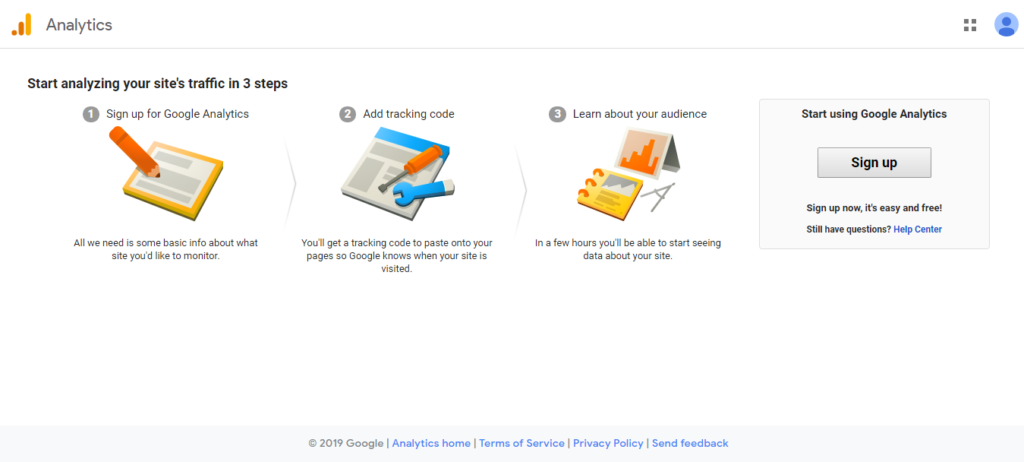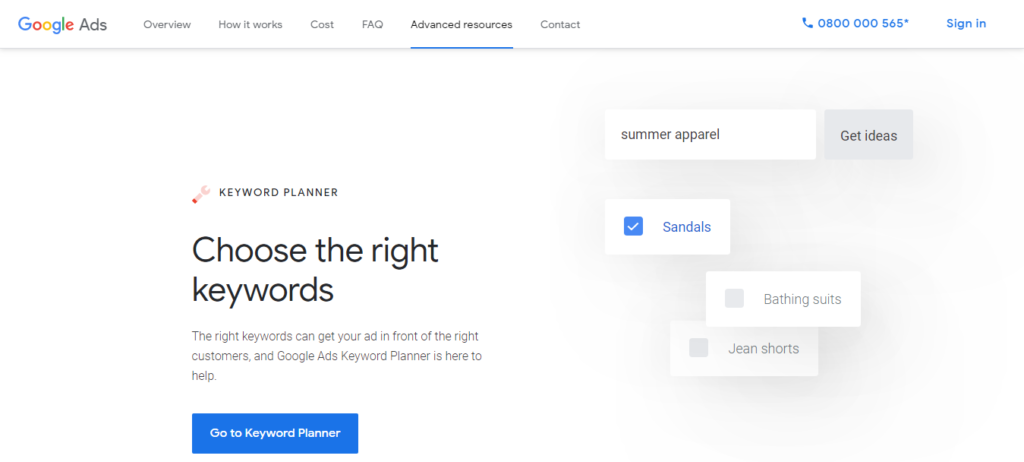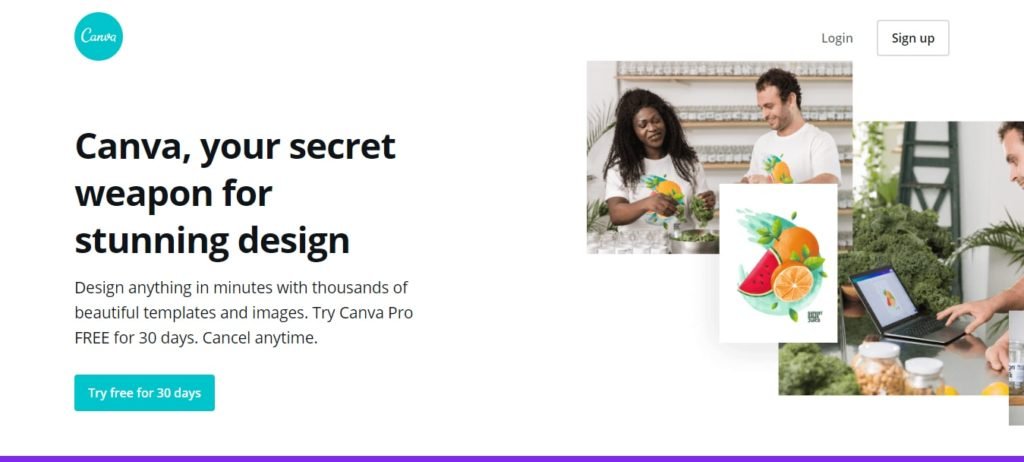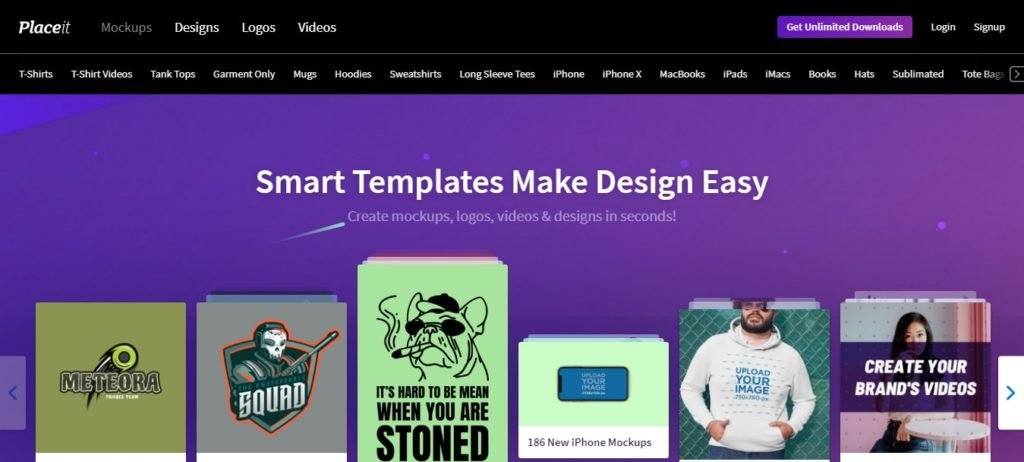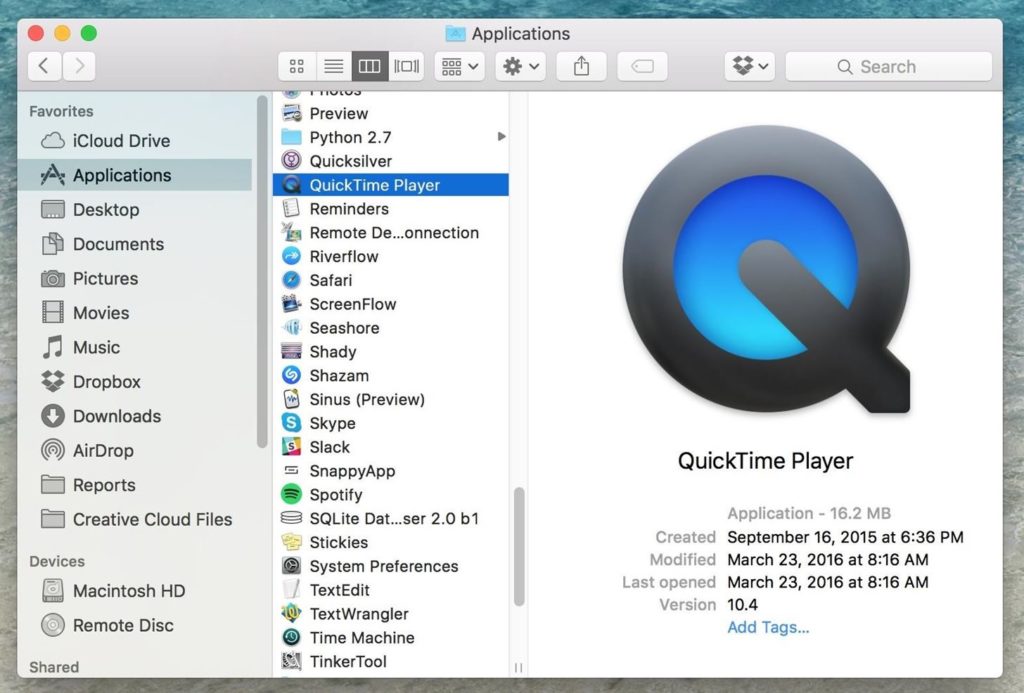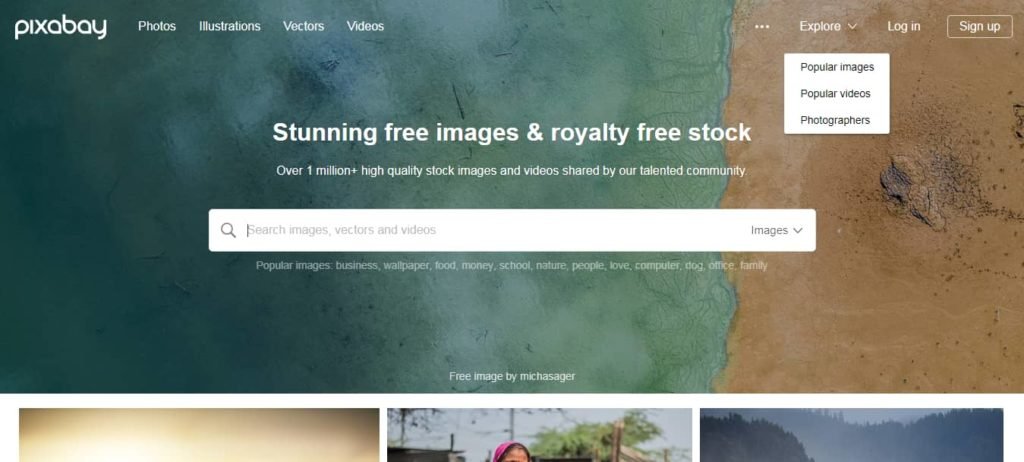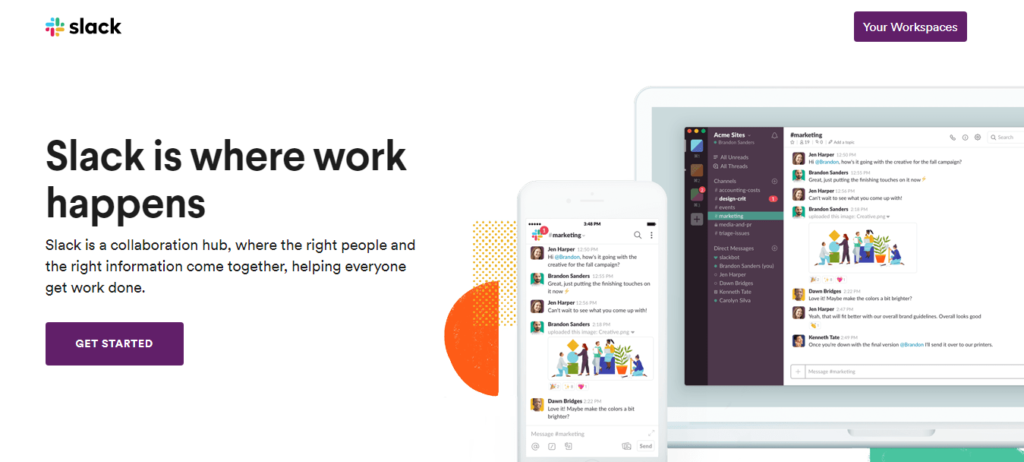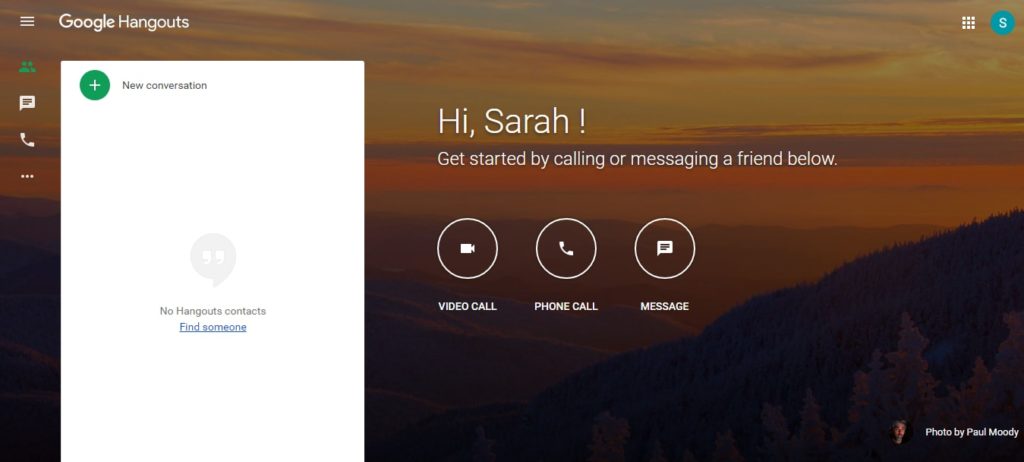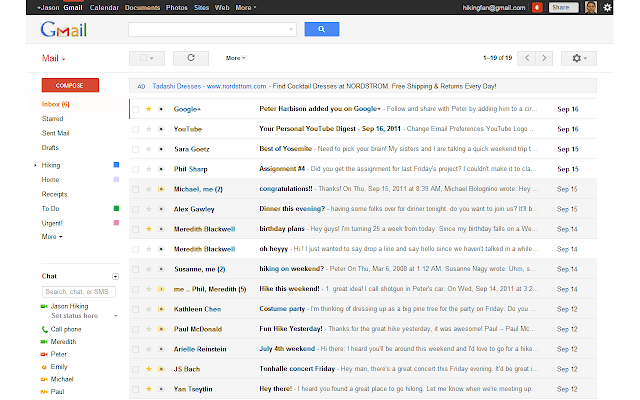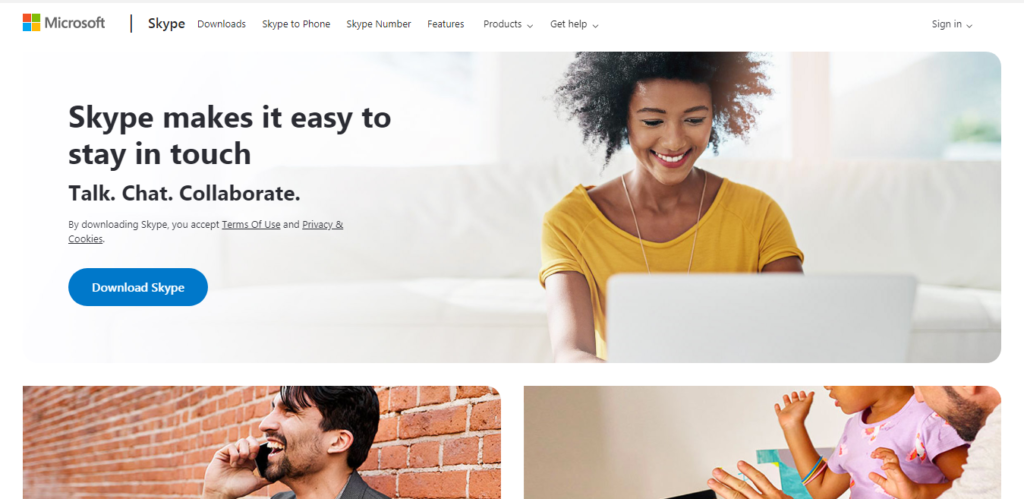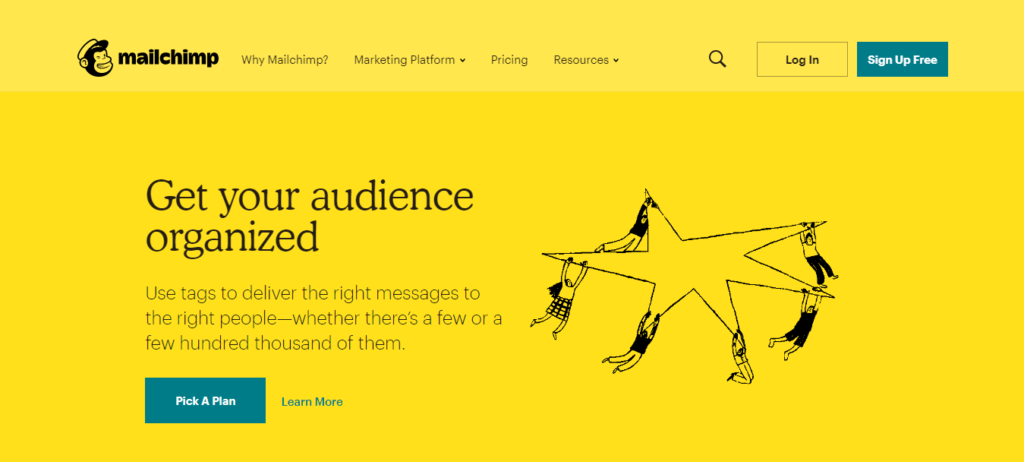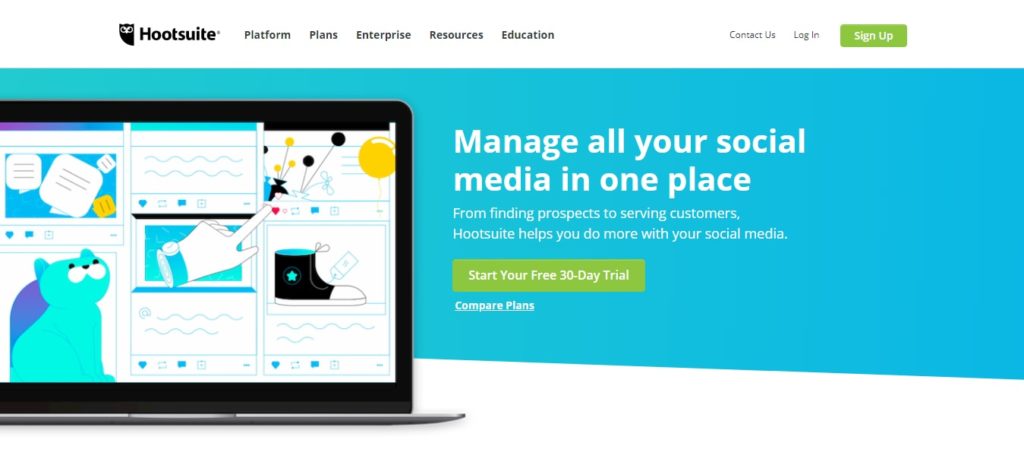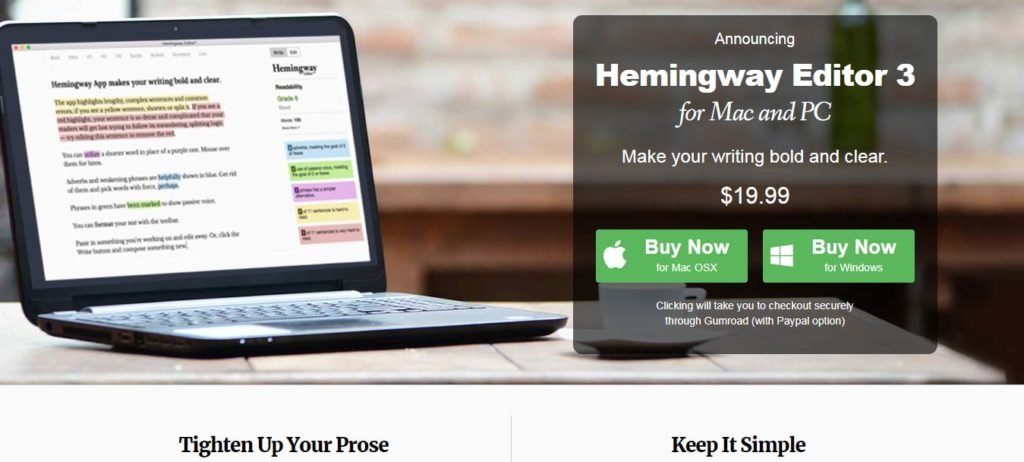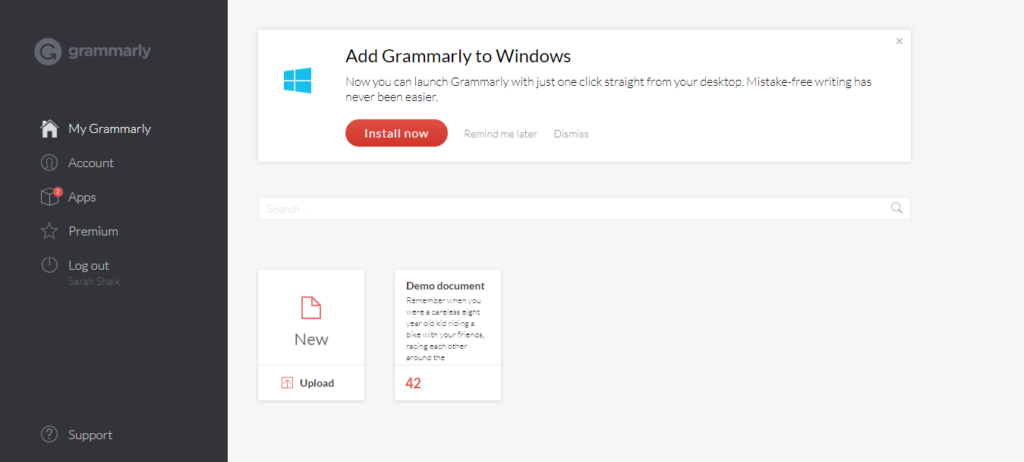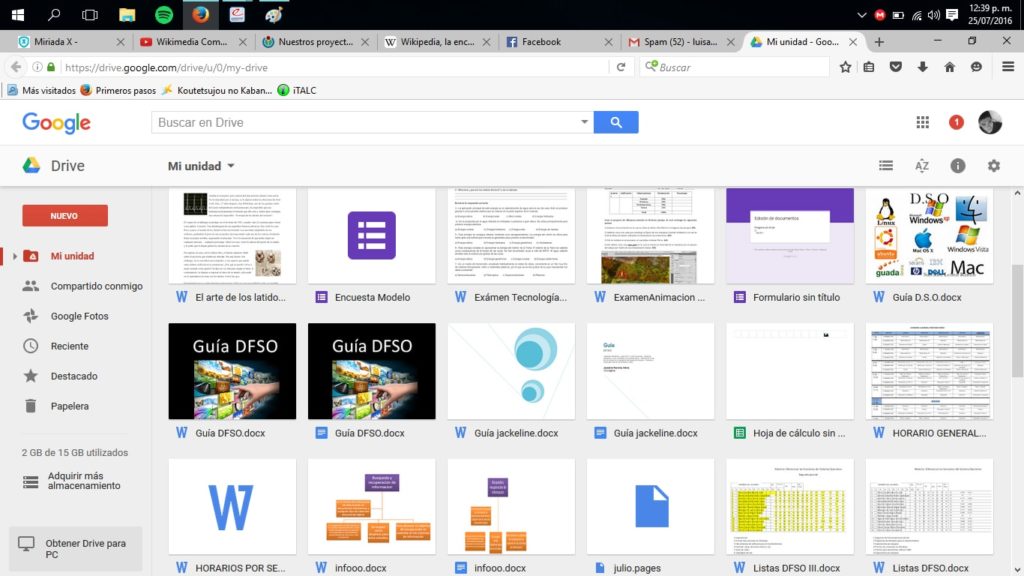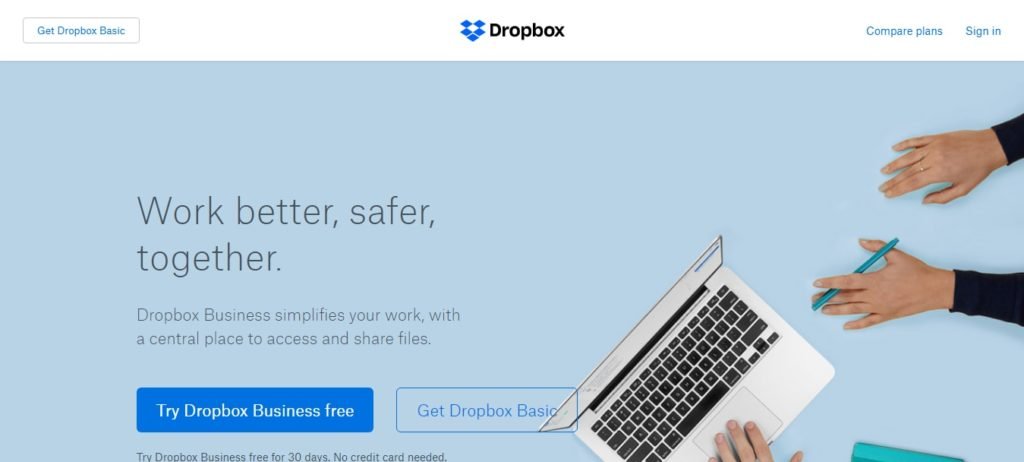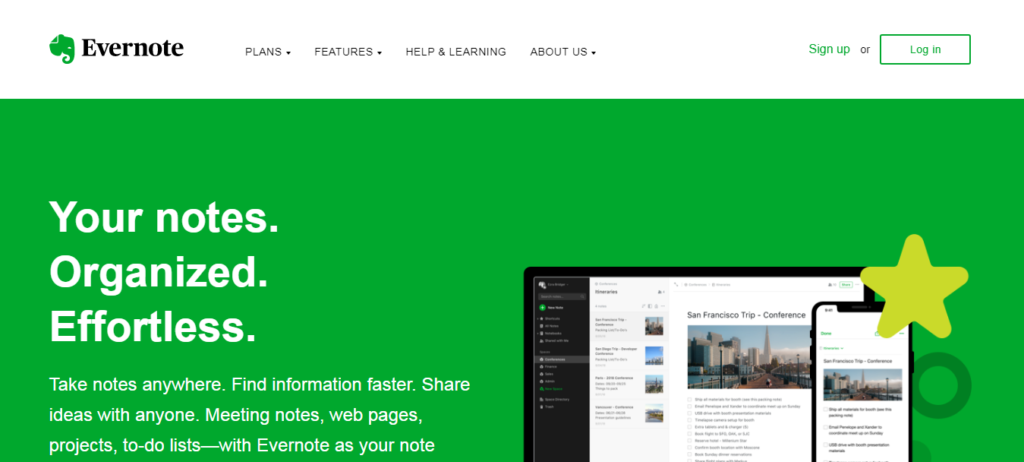Best Tools and Resources to Use When Starting a Travel Blog
If you’re starting, or want to start, a travel blog, it’s as easy as heading to free blog platforms, signing up, and away you go. This can all be done for free and you can get a relatively functional website or travel blog for no cost.
What people don’t tell you, is if you want to expand it and make it something bigger than you thought, have a newsletter, monetize it, or whatever it may be, these functions can sometimes cost you money. In most cases, the money you don’t have, or money you don’t want to put into this very new project just yet.
Have no fear though, there are many free and low-cost tools out on the market that some of the best blog sites use. If you’re looking for the best blogging tools that will help you get the most out of your blog, without having to break your budget before you have even properly started, then look no further!
Free SEO Tools
Creating SEO-friendly content is a huge aspect of creating a thriving blog! You will gain organic traffic, and possible subscribers or clients onto your travel website. The more keyword-rich, optimized, and SEO-friendly your content, the more likely you are to be found by your prospective market. In this way, you are gaining free advertising from search engines.
Here are some brilliant, and free, SEO tools you can use to boost traffic gained by your new travel blog.
Google Search Console
No self-respecting SEO operates without making use of Google Search Console. It’s a free tool, provided by Google themselves, that shows you how the Search Engine sees and understands your site.
You can use it to analyze the keywords that your site is ranking for, establish whether or not your site or pages are being indexed, be alerted if there are various issues, and more.
Unlike third-party tools, Search Console gives you entirely accurate data, that’s specifically relevant to your site. Allowing you to optimize your posts and help boost your rankings.
It can’t give you keyword data on topics you haven’t written about, so it’s helpful mostly for optimizing content that’s already up on your site. But, for that purpose, it’s vital.
We have years of experience using Search Console for all of our on-page optimizations, and it’s essential to our work.
Keyword Surfer
Surfer SEO has recently taken the SEO industry by storm. It’s a data-driven tool that analyses your competitors in the SERPs (search engine results pages). While the full version of Surfer SEO is a paid tool, they have recently released an excellent free keyword research plugin, Keyword Surfer, for Google Chrome.
Once installed, the extension displays some extremely useful keyword information, right on the Google search results page.
You can search for a topic that you’re interested in writing about, and it shows you a selection of keyword ideas, along with the search volume for each one, and its relevance based on data. This allows you to find the best target keywords and include a variety of secondary keywords in your posts, helping to generate more traffic.
The tool also shows you an estimation of word count, number of exact keywords, and monthly traffic for each page in the search results. This is all information that you can use to optimize your content for the best chance of ranking.
Ahrefs Webmaster Tools
Ahrefs is the go-to, professional standard SEO tool for the majority of the industry. While no third party SEO tool can be entirely accurate with its numbers, Ahrefs is the most accurate by far, thanks to its multiple data sources.
The full version of Ahrefs is a paid tool (and a pricey one at that), but they have kindly created a free version of the tool, called Ahrefs Webmaster Tools.
This is an incredibly powerful tool that allows you to run simple audits of your website. The audits analyze your site and offer insights on any SEO issues that could be harming its performance. You’re even provided with explanations for each issue and some guidance on how to fix them.
Webmaster Tools also offers access to Site Explorer, which is rich with data on your backlinks and search results.
At Travel Tractions, we use Ahrefs for pretty much everything we do. It’s a core part of our content writing process and is essential to a lot of our services.
Ubbersuggest
Free tools are one of the most important and useful assets that any starting blogger will have! One of the best ways to ensure that you have keyword-rich content is to work with Ubersuggest. This tool allows you to look at popular domains, and see which strategies they are using, so you can incorporate them yourself.
Get data that will improve your SEO drastically, and build posts that are guaranteed to bring you traffic through Google. You will be able to compare your site with others and see what it is you need to improve upon to really start gaining the traffic that your blog is capable of.
This site is remarkably user-friendly, and is great for those starting out!
Keywords Everywhere
This incredible tool allows you to gain insight into google keyword search volume and cost-per-click data on multiple websites. Keywords Everywhere is as simple as adding an extension, and it will save you plenty of time and hassle.
Instead of copying data from a variety of websites, and then having to use Google Adword keyword planner to gain all of this knowledge, you can use this savvy online marketing tool.
Here are just a few of the websites that are supported by this particular tool:
- Google Search
- Google Search Console (GSC)
- Google Analytics
- Google Trends
- Moz
- Majestic
- YouTube
- Amazon
Learn about the keyword search volume, CPC, and other relevant data to get your blog off to a strong start!
Coschedule Headline Analyzer
One of the key factors for all blog platforms is knowing how to get readers interested and excited about reading your content. Coschedule Headline Analyzer is a must-have for those looking to create eye-catching posts that will get people from all over the world reading their blog.
This tool will give you insights into writing original, SEO-friendly headlines that will pop out to your potential customers and readers.
Google Analytics
Google Analytics is a critical platform for keeping track of how your blog is doing with regards to the readership, clicks, search engine rankings, and much more. You can see where your posts are the most popular, which times are the most popular, and which types of posts your audience prefers.
If you are going to be taking this blog and website very seriously, this data is essential for knowing what and when to post, and how to get the most out of your posts. You will know where you are going wrong, as well as which direction will offer the most success.
Google Keyword Planner
Improving your SEO for your blog is a complete necessity nowadays with so much competition on the internet, you want to stand out from the crowd. Google Keyword Planner allows you to write relevant posts in regards to which key phrases are the most popular on Google at the time.
If you are wanting to write about a holiday to Hong Kong, you can use the Google Keyword Planner to see which is the best combination of keywords to use. This will ensure your post does not get lost in the forest of other posts about Hong Kong! Keyword mining is a vital process in creating content that will increase traffic to your blog.
Free Design Tools
Web design is another component that can make or break your blog. You want to create a strong brand, and design will play a massive role in that. Here are some of the best free tools you can use to design a beautiful travel blog.
Canva
Canva is a brilliant, free, graphic design platform that allows you to make incredible images and designs. You can add text, drag and drop images, create infographics, and make presentations.
There is no need to be a skilled graphic designer with Canva, making it one of the best travel blogging tools. There are pre-set templates and designs that you can then customize, or you can make your own if you have a particular need. It’s brilliant for adding a new dimension to your pages and site.
Placeit
Placeit is a brilliant platform that allows you to see how images, an e-book, or a presentation would look on a Smartphone, a tablet, laptops, TV’s, etc. It’s a great way to ensure all your images are optimized for all devices and platforms.
All free blog sites that ate starting out can benefit from this amazing
Quicktime Player
Quicktime Player is brilliant for creating and posting videos to your site. It is a free tool that comes pre-installed on Macs and is also easy to download for other PC’s. Quicktime player can be used for short videos, all the way up to hour-long presentations or discussions. This is a fantastic tool to help make your site the best blogging platform, as visual aids and stimulus go a long way!
Quicktime Player is the perfect alternative if you do not want to pay for a premium ScreenFlow program (a program that records your computer screen). Quicktime has many uses and is very versatile and is the best beginner video platform when you are starting out.
Free Stock Photo Websites
One aspect that some bloggers always trip upon is where to get high-quality, beautiful images for your site – that are royalty-free. If you are not a photographer, don’t know anyone who is, or can’t afford to pay for a professional one, this is where free stock photo sites come in.
It is also great for travel blogging, as you can get images of popular attractions that boost the tourism of a country.
These sites are jam-packed with millions of very well curated stock photos covering hundreds and hundreds of topics. These photos are free to download and license, and you can use them on your site.
A few free stock photo websites you can use are:
There are limitations to using them that you need to be aware of to avoid being sued by photographers. These rules can be found on the site. Just simply Google “Free Stock Photos” and explore away, you will find what you are looking for, guaranteed.
Free Communication Tools
Connecting and collaborating with people is another key factor in starting your travel blog. You will need to have effective communication with your team members, business partners, and your audience. Setting yourself up with the free tools below will help you do just this!
Slack
Are you working with multiple people? If so, you cannot go wrong by using one of the best online platforms for team members to conspire, inspire, and communicate. Slack is great for teams that need to be in constant communication with each other, and has many different features that make working together a breeze!
It is perfect for those who are working with members that are nomadic and allows you to remain connected at all times.
Google Hangouts
When it comes to group meetings, it can be tough to find an online platform that will allow you to connect at one specific time and speak about important movements and other relevant topics. One of the best ways to get the whole team together is with Google Hangouts.
This online tool allows you to create a meeting link, which can easily be sent to your group. All they have to do is hop on, and they will immediately be linked into a call with you.
Google Hangouts is a high-quality, efficient, and user-friendly tool that will revolutionize the way your team gets together! No matter where you are in the world, this service will connect you and give you the platform to see each other over the video, speak to one another, and even share your screens.
Gmail
Gmail does not need much introduction, but if you aren’t sure what it is, it’s a free emailing service used across the globe. When starting out, there is nothing wrong with having a Gmail account, and you can upgrade at a later stage.
Gmail is very quick and easy to sign up for; you can have multiple accounts, such as an inquiry account, a business one, and a personal one. It has multiple features and is just simple and clean.
Using this blogging tool when starting up will help you create an easy and open communication with your readers, something that all top blog sites have in common.
Skype
Skype has long been the go-to platform for communication with anyone across the globe. It is easy to sign up for and install, and allows you to easily communicate with potential clients, collaborators, and is brilliant for business calls.
This wonderfully easy-to-use tool allows you to collaborate with people efficiently and smoothly. It works across laptops, tablets, mobile phones, and desktops. Get together with like-minded teammates, business partners, and fellow bloggers that will give you a hand in ensuring that you create the best blog platform possible.
MailChimp
If you are just starting out and need a way of keeping an emailing list, MailChimp is for you. It is free until you reach a certain number of subscribers. Until then, it is a great platform for sending out newsletters, alert emails, and whatever else you would want your readers to know.
This is a must for blog sites that want to keep their readers in the loop about all their recent material.
Free Social Media Management Tools
Your online presence can be easily maintained and boosted with the use of innovative apps and tools! Here are some of the best social media management tools you can find online for free!
Tailwind
Using Tailwind, you can schedule your Pinterest and Instagram posts, so that you never miss a golden opportunity to reach more people. Using social media is a huge way to boost natural traffic to your blog, raise awareness about your brand, connect with your target market, and set an image for yourself.
Not only this, but you will also be able to analyze your results, become inspired for new content, keep up-to-date on each conversation, and overall improve your reach on these platforms. Tailwind is a fantastic tool and will help your blog become one of the most popular blog sites.
Hootsuite or Buffer
If you still have a day-job or you are just too busy to constantly be uploading to your social media feeds, then a client such as Hootsuite or Buffer can make it so much easier for you to stay on top of it.
These clients allow you to schedule social media posts far in advance, allowing you to make them all in one afternoon, and then simply set the time and day when you want each one to go out to each of your platforms, and it will do it for you.
Free Language Tools
Writing can always be improved upon, and this is where language tools can play a big role in the start-up of your travel blog. Using the free tools we will list, you can find new and innovative ways to connect with your readers and clients.
You can use these tools to guarantee high-quality content, with the perfect tone and excellent grammar!
Hemmingway App
Every writer knows that you can never stop improving your writing, finding new ways to get your message across and better ways to connect with your audience. Hemmingway App is a brilliant blogging tool that will give your writing a boost in every area imaginable.
This desktop app is an online editor that you can download and use to help you create the kind of content that will make your blog shine. Hemingway App will highlight your text with a variety of color-codes that will point out where your writing needs improvement, making it one of the best blogging tools.
You will learn ways to enhance your sentence lengths, ability to get your point across, creativity, and tone. All of these are vital components when it comes to good writing for your blog websites.
Grammarly
When writing emails, content for your website, or meeting plans, Grammarly will be your right-hand man. This popular editing tool allows you to easily see mistakes in your spelling, grammar, or tone when you are writing important texts. This is done by simply underlining words in red, and then giving you suggestions on how to improve specific sentences or showing you how to solve your errors.
Grammarly is still in its beta stage, and can sometimes give glitches, but all-in-all it is a super handy blogging tool that will help you enhance your writing style when starting out. This tool allows you the chance to build confidence in your writing abilities and get you in the groove, especially if you are just starting to learn how to write a travel blog.
Free Organizational Tools
It’s easy to lose track of your targets, goals, ideas, and to-dos when you haven’t got the tools to help you do so. There are plenty of amazing online platforms that can be used to assist in the function of your blog, making management that much easier.
Google Drive
Once you’ve signed up for Gmail, you will then be able to access Google’s suite of platforms. Whether it be Drive, Calendar, Docs, or Sheets, the Google Suite has multiple free tools to help you curate and manage your blog.
Google Drive allows you to create, store, and share documents, folders, pictures, and whatever else in an organized fashion. These documents are then stored in the Cloud, leaving you with little risk of accidentally losing or deleting them.
Google Docs
Google Docs is a much better, online-based version of Word Doc. You will have all of the same features available for use, with some added bonuses, such as being able to use editing extensions to improve your writing quality. Google Docs is easy to use and is brilliant for writers who want to show their work with fellow business partners or clients.
Everything on Google Docs is saved as you write, leaving no room for you to lose hours and hours of your hard work in a heartbeat! This is a huge bonus, as well as the many other qualities that make this a truly amazing blogging tool.
When starting out, you can use Google Docs to keep all of your work organized and professional. It is remarkably user-friendly and makes sharing or sending out your work that much easier.
Read more on using Google Docs for collaboration with other bloggers!
Dropbox
Dropbox is an alternative to Google Drive and allows you to share and send files across the internet. The basic package is free, and you can pay for an upgraded subscription if you want more out of your account.
It is very simple to use and is a great tool to consider when starting a blog.
Evernote
Evernote is a great way of keeping and storing notes on the go. You can download the app to your phone, and it syncs to the Cloud for storage. If you don’t carry a notebook around with you, Evernote can easily stand in as your go-to notepad.
Keep all of your notes organized, and together in one spot! This can help you manage your to-do lists for the week, new inspirations, ideas, and overall assist you in remembering important details.
PayPal
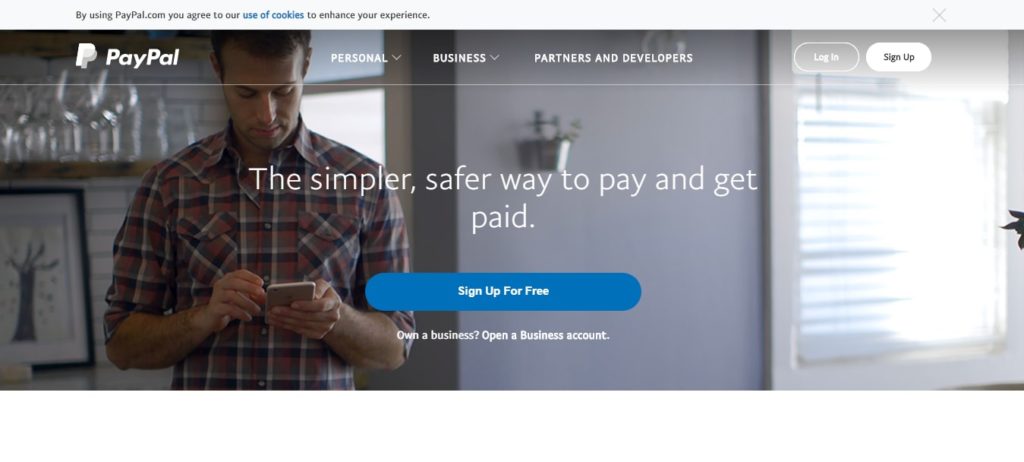
PayPal is free and does its job quite well. If you are an e-commerce store or you are selling services, you can’t go wrong with PayPal.
It can come with its own hassles when it comes to waiting for your transactions and setting up, but it is well worth doing. This is a popular, international domain that will be of great service to all blogging platforms that are kicking off. It is also a when with affiliates and other online businesses.
Final Thoughts on Resources and Tools for Travel Blogging
We have covered all of the essential travel blogging tools and resources you will need to get your blog steady on its own two feet.
These tools are the best ones when starting out as a travel blogger. They cover a range of actions that you are going to need and being free means. These tools provide optimal services, and this means you can keep your costs down until you can afford to upgrade to premium packages.