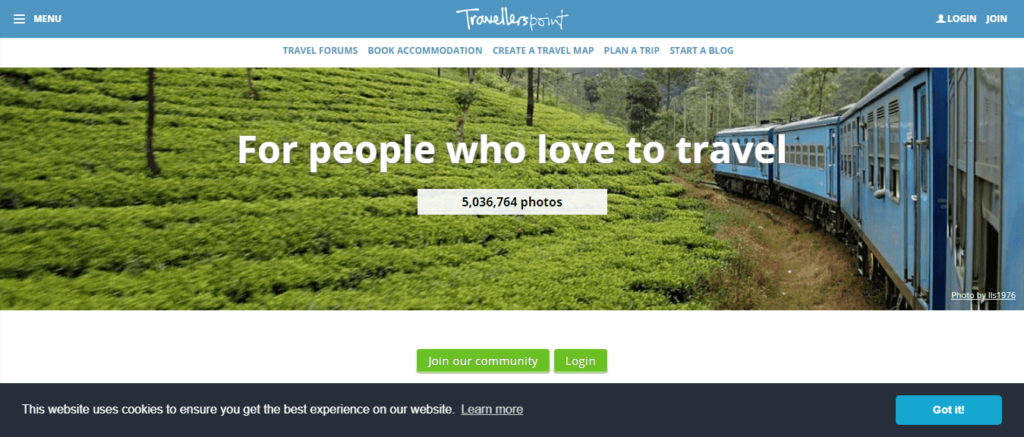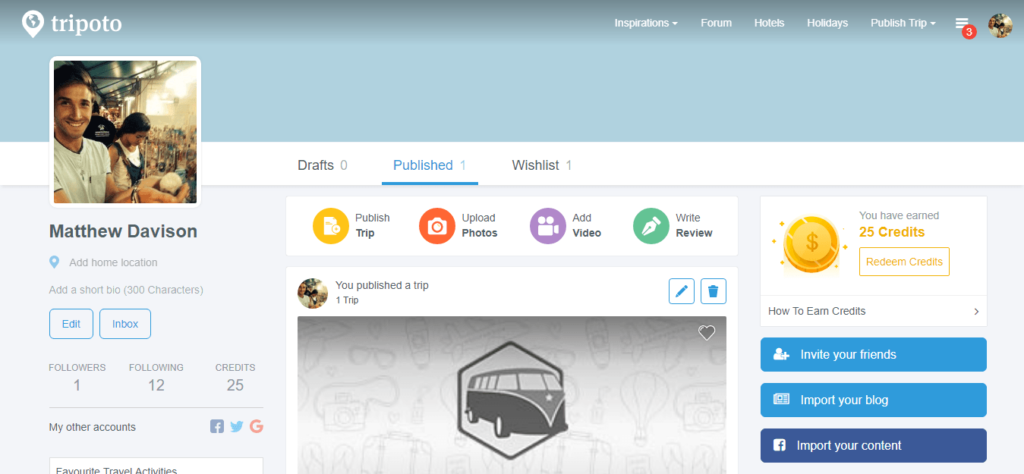14 Top Travel Blog Platforms Reviewed – Which is the Best?
I make and work with a lot of people wanting to start travel websites, finding something versatile that was quick to deploy with minimal knowledge of code, was crucial.
There are a few platforms where you can share maps, and travel stories easily. Some of them are specifically built just for travel bloggers which are really awesome, as you can share your stories, connect, and log your trips a lot easier.
The most common website platforms were; WordPress, Wix, Blogger, Tumblr and Weebly, but I found more than 20 when I was looking.
I decided to try 7 different travel blogging platforms.
What I did to test: Made a post, engaged with some people, and tried to make a journey, story, trip or route to see how each one functions and their pros and cons.
Bloggers Platforms
- WordPress
- Atameo (now Mapify)
- Photler
- Travellerspoint
- Triponto
- Livenguide
- Jauntlet
- Traveldiariesapp
- Tumblr
- Wix
- Squarespace
- Blogger
- Weebly
- Medium
Comparison Table
| Atameo | Photler | Trvlrspnt | Tripoto | Livnguide | Jauntlet | Trvldirisappp | |
|---|---|---|---|---|---|---|---|
| Free Plan | Yes | 14 Days Free | Yes | Yes | Yes | Yes | Yes |
| Can have profile | Yes | yes | Yes | Yes | Yes | Yes | Yes |
| Can Blog | No | No | Yes | Yes | No | Yes | Yes |
| Upload photos | Yes | Yes | Yes | Yes | Yes | No | Yes |
| Make trips with Maps | Yes | Yes | Yes | Yes | No | No | No |
| Connect with travellers | Yes | No | Yes | Yes | Yes | No | No |
Travel Blogging Sites
These sites were all the ones I could find that allowed you to create a travel blog, or allow you to write, upload images or create maps of your trips.
- Atameo
- Photler
- Travellerspoint
- Tripoto
- Livenguide
- Jauntlet
- Traveldiariesapp
Free Travel Sites
The sites below are all travel platforms that you use to create a FREE travel blog. I tried all of them and my favorite way Atameo because of its ease of use.
- Atameo
- Travellerspoint
- Tripoto
- Livenguide
- Jauntlet
- Traveldiariesapp
Want your own beautiful travel website built by proffessionals? Click here to view our web design packages
Travellerspoint Review
Travellerspoint – Plan your Trip – Book your Stay – Share your experience
Travellerspoint Pros
- It has a big and active community already so you can interact with others.
- It does everything that all the other platforms do.
Travellerspoint Con
- The interface is a little older than others but not hindering.
Atameo Review
Atameo – It’s a travel blogging platform that is built to easily log your trips.
Atameo Pros
- Can add photos and you are able to add trips to your blog.
- Really nice to plan your trips.
Atameo Con
- You can’t create a page and it isn’t a very active community from what I can see.
Photler Review
Photler – a place to share your travel photos
Photler Pros
- The system is nice and clean, almost beautiful.
- The platform makes creating sites attractive & very easy.
Photler Cons
- Pretty limited in terms of templates/themes.
- Doesn’t have a lot of creative space
- Requires payment
Triponto Review
Tripoto – Global Community for Travelers
Triponto Pros
- Can create posts and trips.
- It’s fairly well established so it has a real community.
Triponto Cons
- More focused on planning trips
- Write-ups don’t seem to get as much attention.
Livenguide Review
Livenguide – Find a local Guide, search for a Tour, or become a Guide yourself.
Livenguide Pros
- Able to book travels with members, as well as meet up with members from all over the world.
- You can make money while meeting people and exploring countries.
Livenguide Con
- Unable to translate posts and reviews that aren’t in English. Therefore limiting the guides you would be able to work with.
- More about becoming a guide than a travel platform.
Jauntlet Review
Jauntlet – Tell stories of where you’ve been and share plans of where you will be.
Jauntlet Pros
- You can log how far you’ve traveled as well as the days, which allows you to see who the most experienced travelers are.
- You can allow friends to edit your blogs, adding more content and substance to your posts.
Jauntlet Cons
- Site navigation could use some work.
- Finding a person is pretty hard because the search criteria are for cities alone.
Traveldiariesapp Review
Traveldiariesapp – Create your own travel diary to capture and share your travel
Traveldiariesapp Pro
- You can make long and detailed write-ups that are laid out in chapters, this gives the effect of reading a short, personal story.
Traveldiariesapp Cons
- Unable to follow other writers (dairies).
- All write-ups are also anonymous.
- Unable to link to any other blogs or posts that you may have written.
Best Blogging Site to Start a Travel Blog
When starting a travel blog, the first thing most people try to figure out is which site or blogging site they are going to use to make it. There are many options out there, but in this day and age, there is only one winner, WordPress.
WordPress has long been recognized as the go-to platform for making your own website or blog. A lot of companies and businesses have started their websites on WordPress, and it is the platform of choice for almost every blogger across the globe.
If you have already decided to use WordPress, brilliant, if you are on the fence or have heard better recommendations for using other platforms, this post is for you. We will break down why WordPress is the best platform for your travel blog.
It is Free and Open Source
One of the biggest benefits of using WordPress is that it is free. You can use the basic platform and download plugins and themes for free. There are some more advanced themes and plugins that cost money, but for testing and trying out, it is completely free.
As well as being free, WordPress is open source. Open source meaning it is being constantly upgraded, improved and tested, and with hundreds of thousands of people across the globe specializing in WordPress, world-class support is only a click away.
Very Beginner Friendly
WordPress is designed to be used by anyone, and that means ANYONE. Whether you are a 55-year-old mom with zero blogging or CMS knowledge, or a 13-year-old wanting to start a blog on his favorite TV series, you can use WordPress with little to no problems.
WordPress does not require any coding knowledge to use or customize, if you want a new feature on your site, it is as simple as downloading and activating a plugin which will do all the complicated work for you.
WordPress can easily be called a drag-and-drop site, as most of the hard work is done automatically, and the most you have to do is input your information into the relevant box or drop-down, simple.
Themes and Plugins
One of the huge benefits of WordPress is that it allows third-party designers and programmers o upload their own themes and plugins, this means that their library for these aspects is enormous.
There is a theme that will suit any type of blog, blogger, and personality, and each is fully customizable. You can easily take a theme that has been downloaded 100 000 times and turn it into something completely unique.
The plugins are just as versatile. There is a plugin for absolutely everything you may want or need your blog to do or to look like. Whether you want your social media buttons on the bottom of the page, or to keep track of how many clicks you get between lunch and 2 pm on a Thursday, there is a plugin that will do it perfectly.
All these themes and plugins allow you to turn your site into an e-commerce store, a photography site, a hotel booking site, whatever you may need your website to do, you can customize it accordingly.
All these themes and plugins come with their own support system from the designers themselves, allowing you to have every query or question answered, as well as getting inside tips on how to fully utilize each theme or plugin.
Security Features
Considering WordPress is used to start important websites, blogs, and e-commerce stores that handle lots of money and contain a massive database of personal information, the site was designed with high security in mind from the get-go.
If you are still uneasy about security, there are many plugins that will add layer upon layer of security to your site to give you even more peace of mind. Security is not a problem with WordPress, and they ensure, with constant updates, that you are constantly protected.
Ranking in Search Engines
If you are making a blog for your business or company, you will most likely want it to be viewed and seen by as many people as possible. To do this on the internet, you need SEO to optimize your site to make it as search engine friendly as possible.
Once again, WordPress has these bases covered from the start. WordPress automatically ensures your website is fast and responsive and optimized for mobile platforms, keys for great SEO.
If this isn’t enough, there are a host of SEO plugins and tools you can install to ensure your SEO is always at its best. The best one on the market right now is Yoast SEO, which covers all the basic SEO bases as well as many more. Obviously, like most of WordPress, it is easy to use and understand.
Unparalleled Support
It has been mentioned numerous times just how easy WordPress is to use and how easy it is to set up a fully functioning website. There will, however, be sticking points that you just can’t fix, this is the WordPress community comes in.
WordPress has a massive support community that covers absolutely every aspect of the platform, and no matter what you are stuck on, there will be someone who can help you fix it.
WordPress have their own official support forums, online tutorials, and courses, support forums for each and every theme and plugin, as well as WordPress blogs, that go into every tiny detail of every aspect of the site.
WordPress is without a doubt the best platform for your travel blog or any blog for that matter. If you started reading this feeling unsure if it was the right option for you, it is clear that it is not only the right option but the only option too.
Main Blogging Platforms Review
All of the platforms above can be used to start a blog, but the websites/platforms below are specifically designed for you to have more control and customization – which is really important down the line.
If you plan on monetizing your travel blog, I would recommend starting it on a platform that you have control over and own, such as the ones mentioned below.
Tumblr
Tumblr is a good option if you just want to share photos and videos in a very simple and easy-to-use form (lacks things like plugins and customization).
Wix
Much easier to use (no coding required, just drag & drop content around). Your website will be a lot less customizable when compared to using WordPress, as you can’t modify the codes to your website.
Squarespace
This platform doesn’t have a free plan really, so it’s hard to get properly acquainted with it or take the leap. It’s easier to use than some of the platforms but it lacks customization. There is also not that much back-end maintenance with this kind of platform.
Blogger
Blogger is one of the simpler platforms and that’s why it is pretty popular. It’s a platform that many bloggers start out on, then maybe move onto a more customizable platform or something that suits your needs better.
Weebly
WordPress – More flexibility and highly customizable. Requires ongoing maintenance, higher initial learning curve, and more likely to have a higher financial commitment over the long run. Costs are less predictable, depending on whether you need to hire developers.
Medium
Medium is great if you want to share stories with nice imagery and it’s one of the cleanest. But you cannot log trips or connect with fellow travelers on this platform as easily as you can on other platforms.
WordPress
WordPress is by far the best, I have tried many platforms in my quest to build the best travel website or get links for SEO.
If you not very serious about your blog and its just to show people where you going and what you up to, then I recommend any of the above but If you plan on having a blog for an extended period I would recommend getting good WordPress hosting from Siteground or any other host which allows you the easy install and setup.
In review
I think all the platforms have their pros and cons. It is hard to say which one of them is the best. However, I will continue to use each platform to log some trips and see if one particularly stands out from the rest.
In the end, I went to WordPress to start my new travel blog.
What do you think?
Is there a platform that you are using that is working well for you, or have I missed something? Leave it in the comments 🙂
[/vc_column_text][/vc_column][/vc_row]